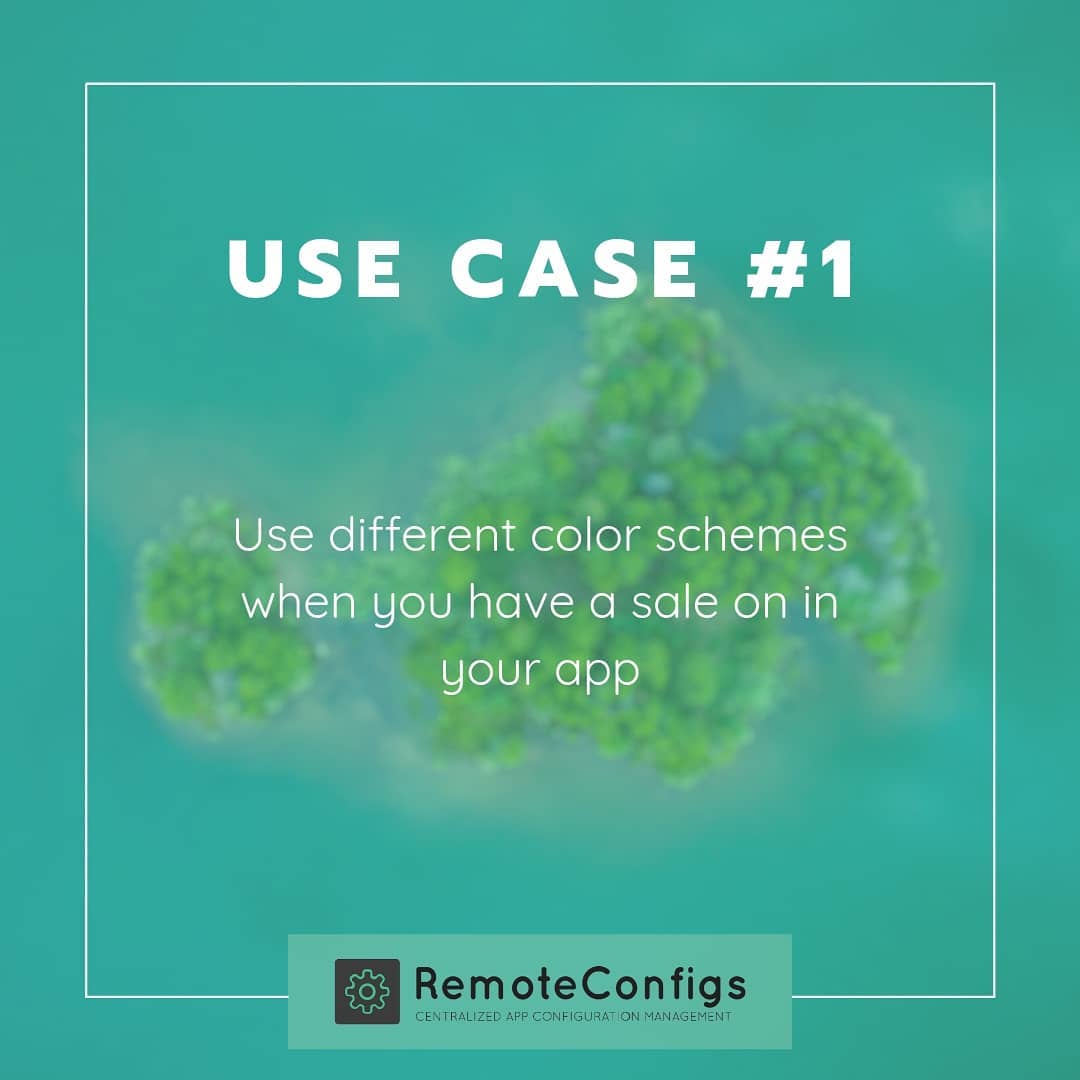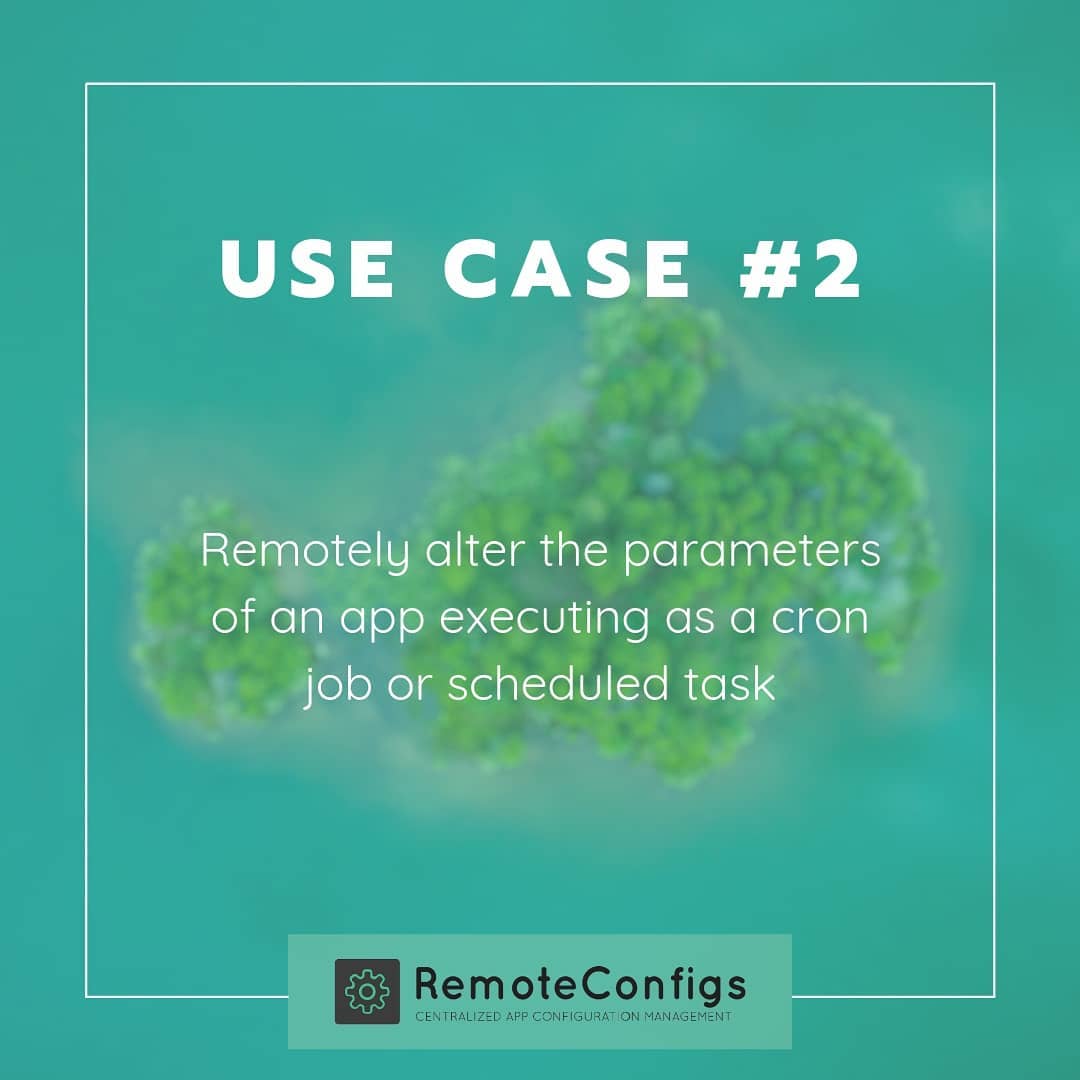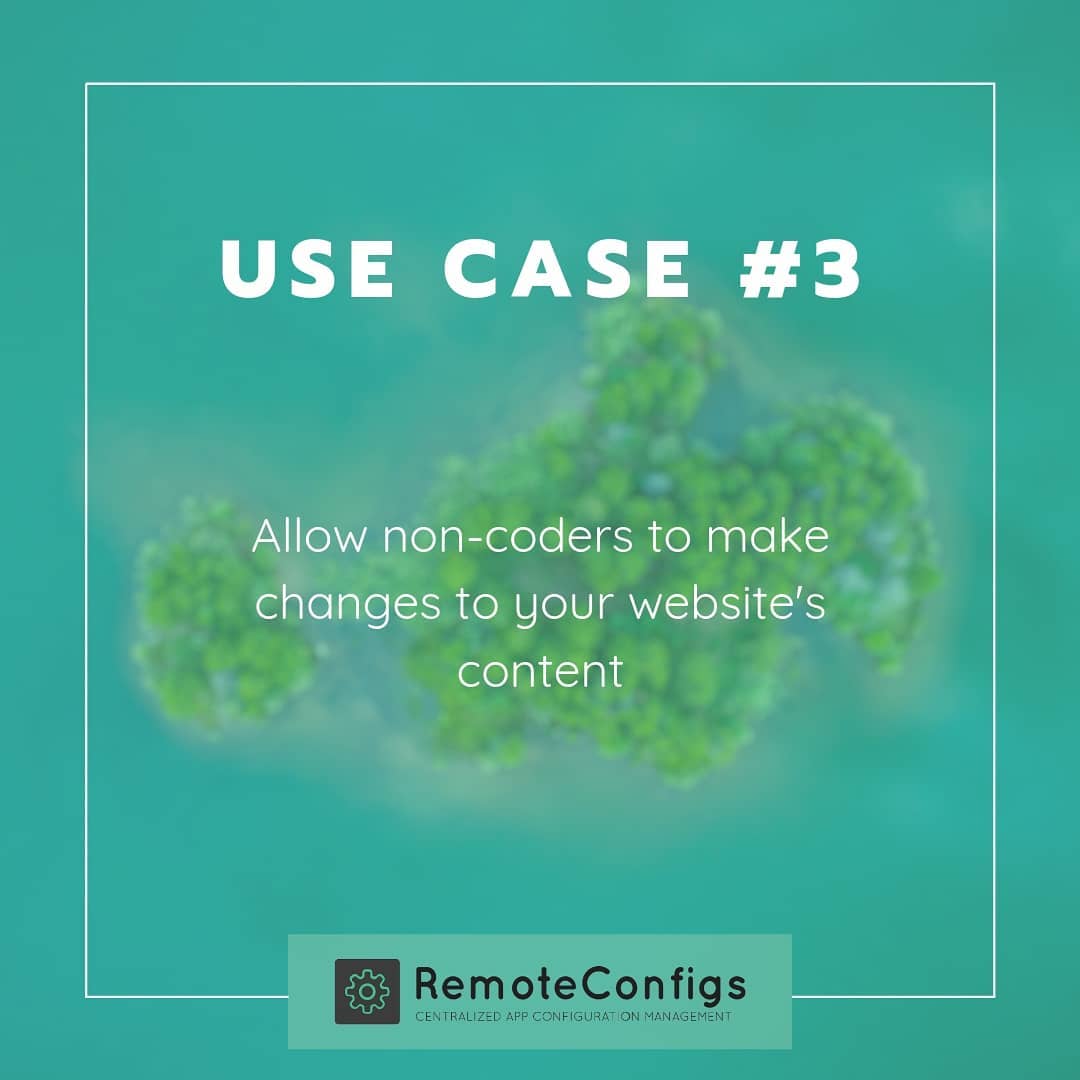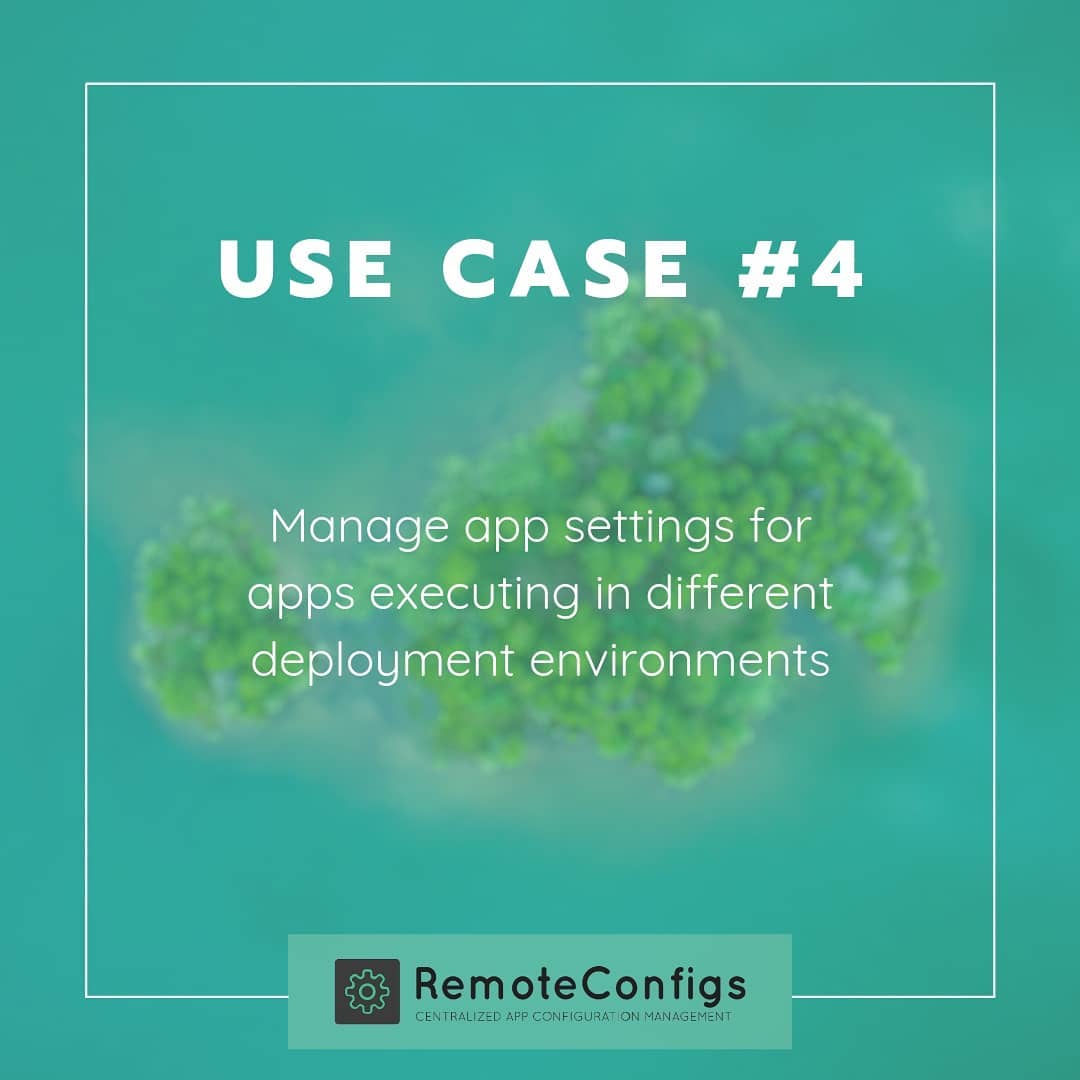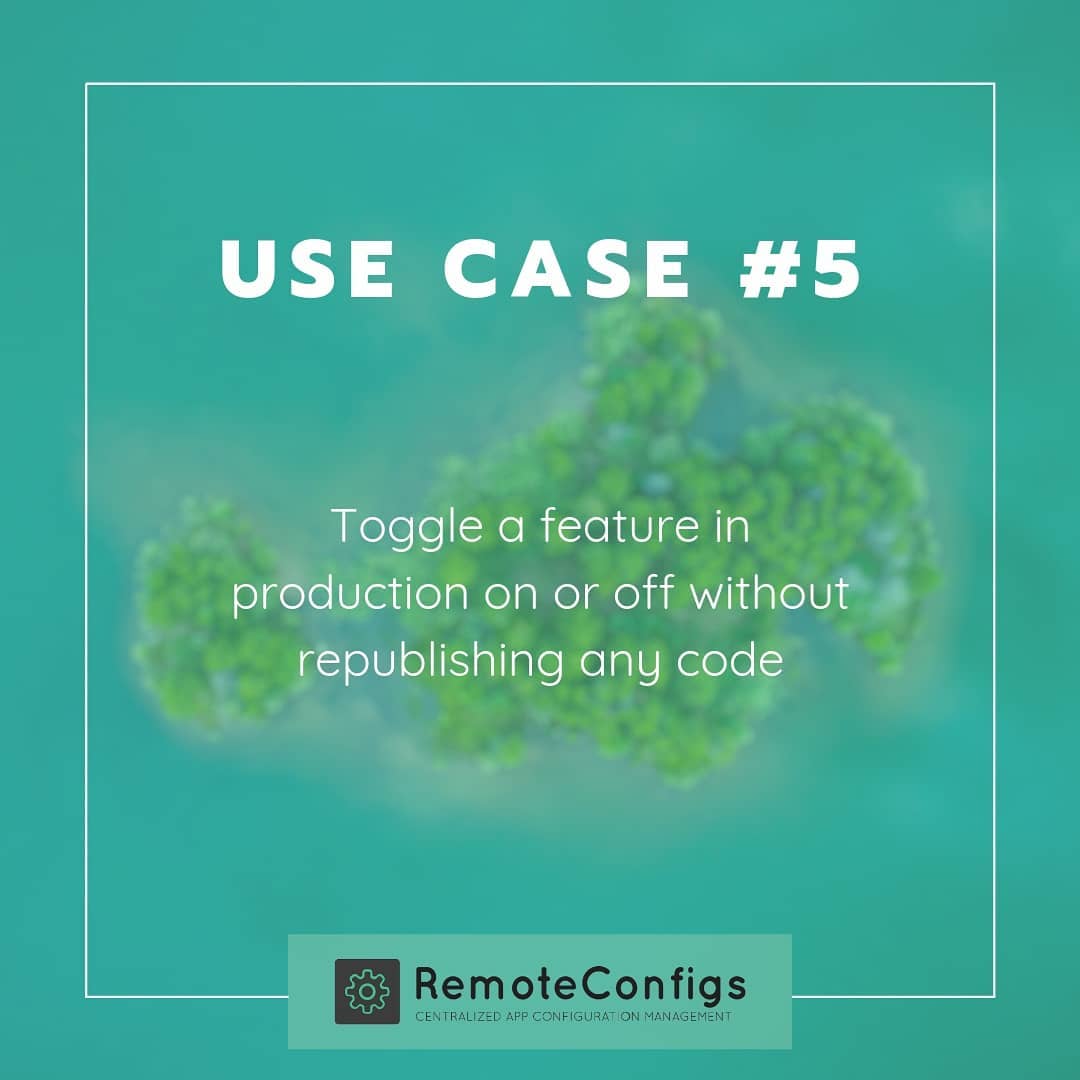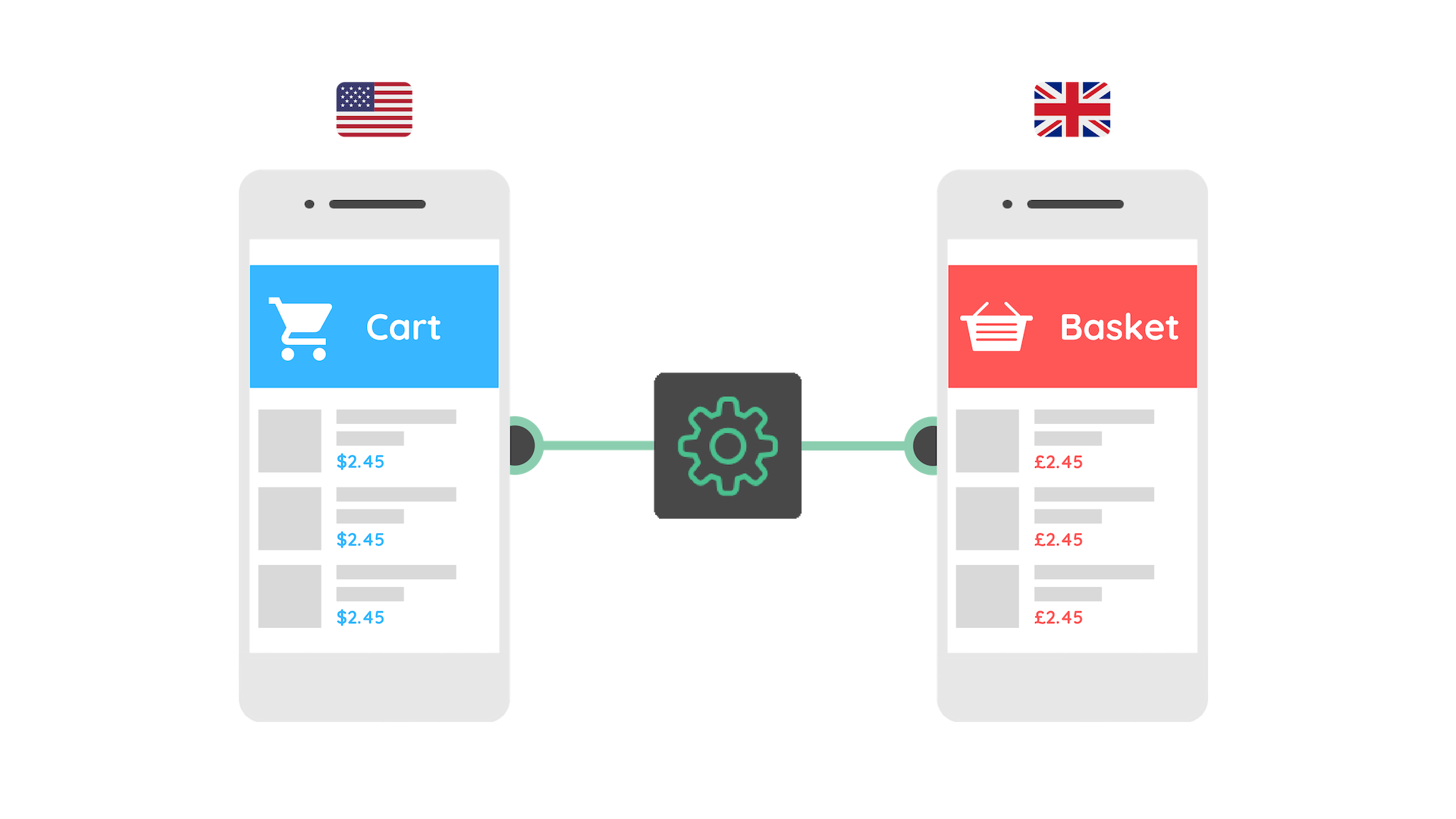A Red Ruby IT company
What is RemoteConfigs?
Quickly and easily make content, appearance or behavior changes to your apps and websites without the need to recompile and republish them, from a single dashboard.
The Problem 🚫
- Multiple configurations and settings on multiple servers
- Configurations and settings are static
- Can only change them by logging in to the servers
Benefits of our solution ⚡
- All of your configurations and settings in 1 place
- Easier to compare and manage configurations and settings
- No coding required to change configs and settings
- Toggle a feature on and off remotely
- Change integration endpoints without a deploy
Easy to use 👨💻👩💻


Nuget package
NPM package
Simple UI
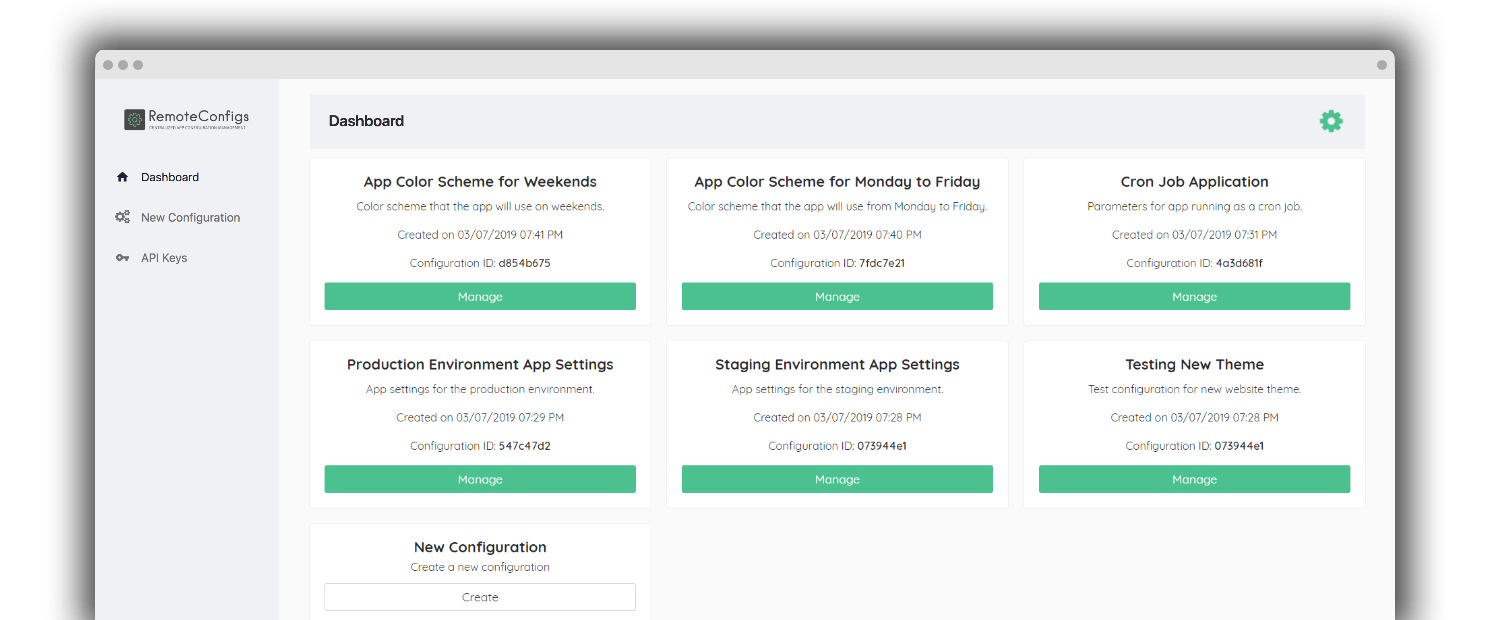
Easy to use UX
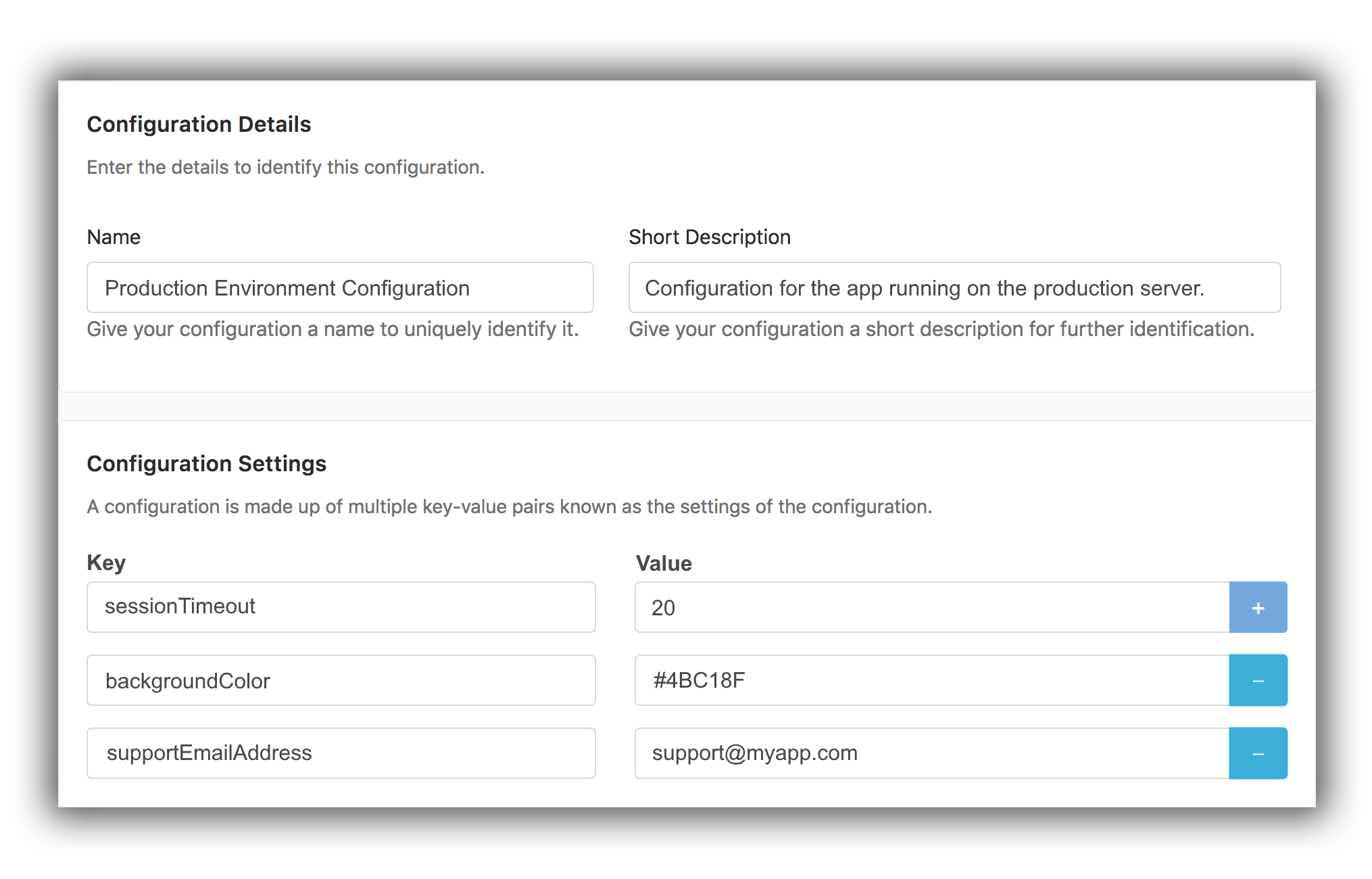
Simple example 🌐
{}npm example

*Used in this presentation
Installation
$ npm i remoteconfigs-clientUsage
import { RemoteConfigsRepository } from 'remoteconfigs-client';
fetchFromRemoteConfigs = async () => {
const rcRepo = new RemoteConfigsRepository('API_TOKEN');
const configs = await rcRepo.GetAllConfigurations();
//configs
}
Usage
import { RemoteConfigsRepository } from 'remoteconfigs-client';
fetchFromRemoteConfigs = () => {
const rcRepo = new RemoteConfigsRepository('API_TOKEN');
rcRepo.GetAllConfigurations().then(configs => {
//configs
});
}
Nuget example

Startup.cs
public void ConfigureServices(IServiceCollection services)
{
...
services.AddRemoteConfigs("API-KEY-000000")
...
}
Controller.cs
public class ValuesController : ControllerBase
{
private readonly IRemoteConfigsRepository _remoteConfigsRepository
public ValuesController(IRemoteConfigsRepository rcRepo)
{
_remoteConfigsRepository = rcRepo;
}
}
Controller.cs
var configs = await _remoteConfigsRepository.GetAllConfigsAsync();
var specifiConfig = await _remoteConfigsRepository.GetConfigAsync("CONFIGID");
Future Features
- Return Api results with Asymetric Encryption
- Webhooks on certain events
More options for A/B testing (Variants)
- Scheduled Config updates
- Scheduled Config for a specific timeframe
- User segmentation
- Random chance
A Red Ruby IT company